As Apple’s WWDC 24 kicks off this week following the Keynote announcement, Apple has started sharing some of the Developer conference events, with explanations on how to better design and develop for the upcoming changes to iOS 18, iPadOS 18, MacOS Sequoia, Apple Intelligence and VisionOS 2. There are also some interesting upcoming sessions I’m keeping a keen eye out for including updates to Wallet and Apple Pay.
I’ll try to recap the best videos from WWDC 24 below and also include those videos which further help support the education of Designers who are starting or transitioning into working closer with AI, Data, Visualization, Gestures or Development & Code.
VisionOS 2 brings new spatial computing experiences
Apple has introduced some new gestures to VisionOS which improves the navigation and access of the Home View. A simple rotation of the wrist now opens up the date and time, volume controls and battery levels to improve usability and orientation within Spacial environments and improvements to notifications or shared Mac displays within VisionOS.
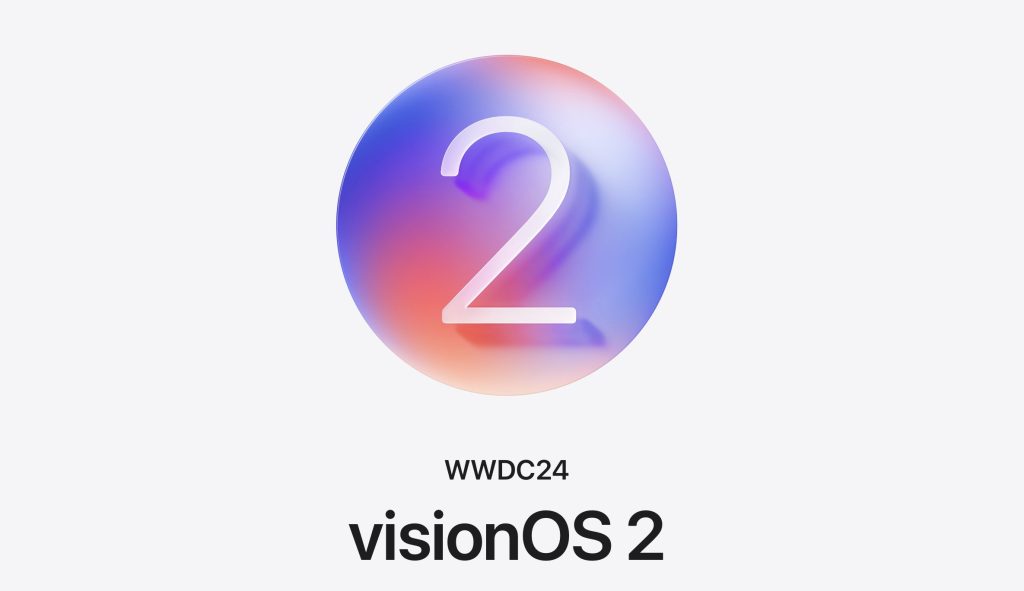
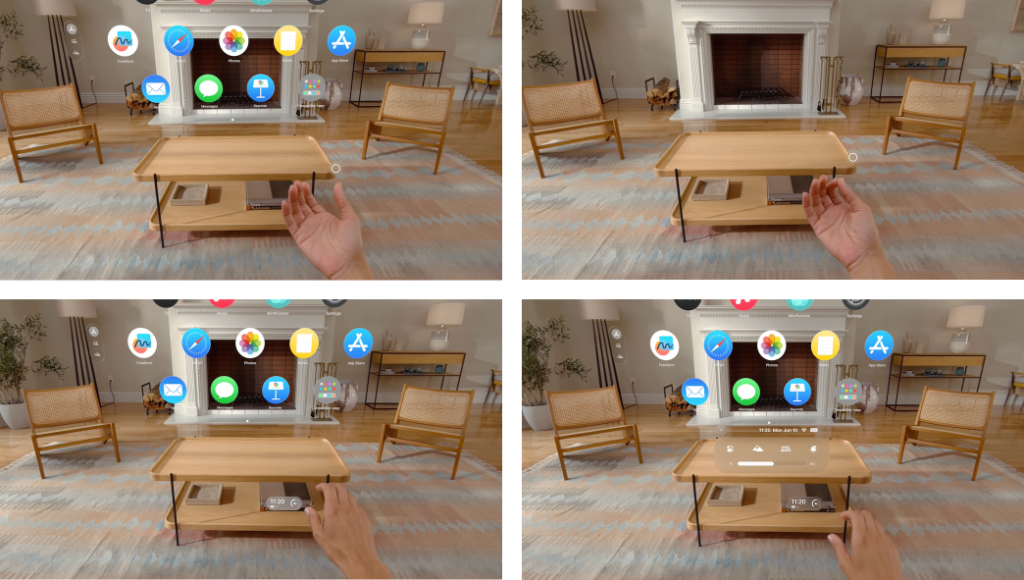
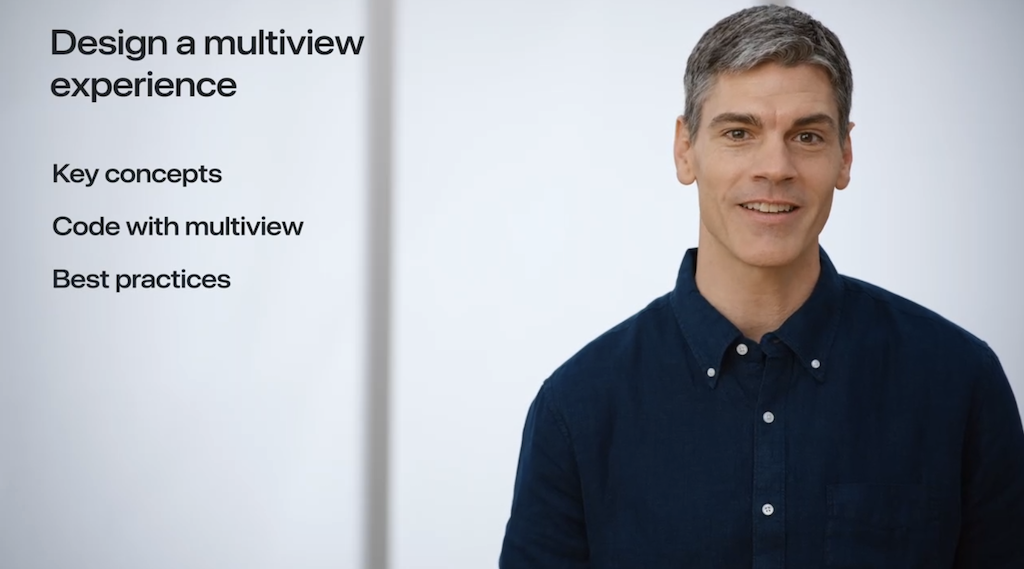
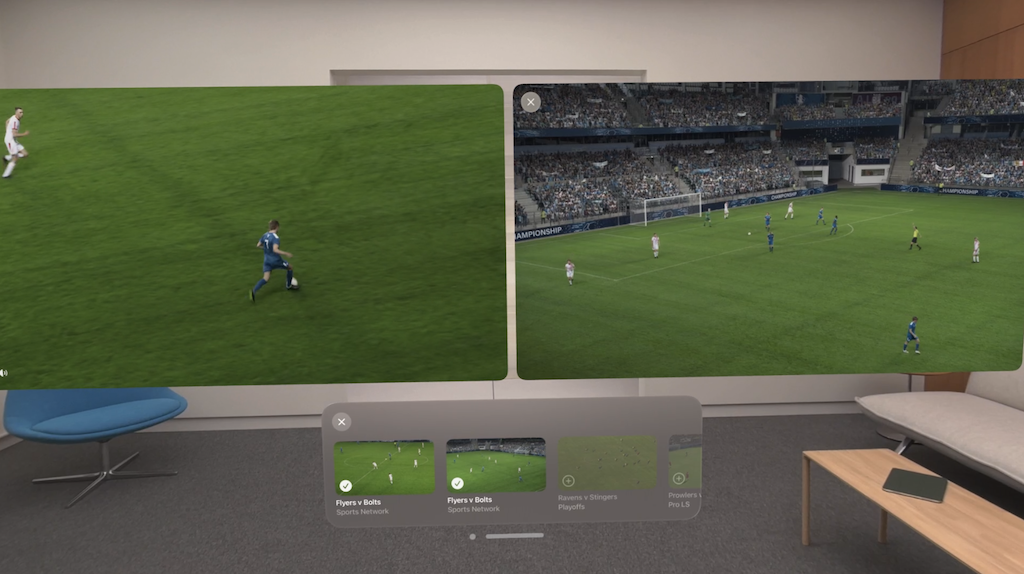
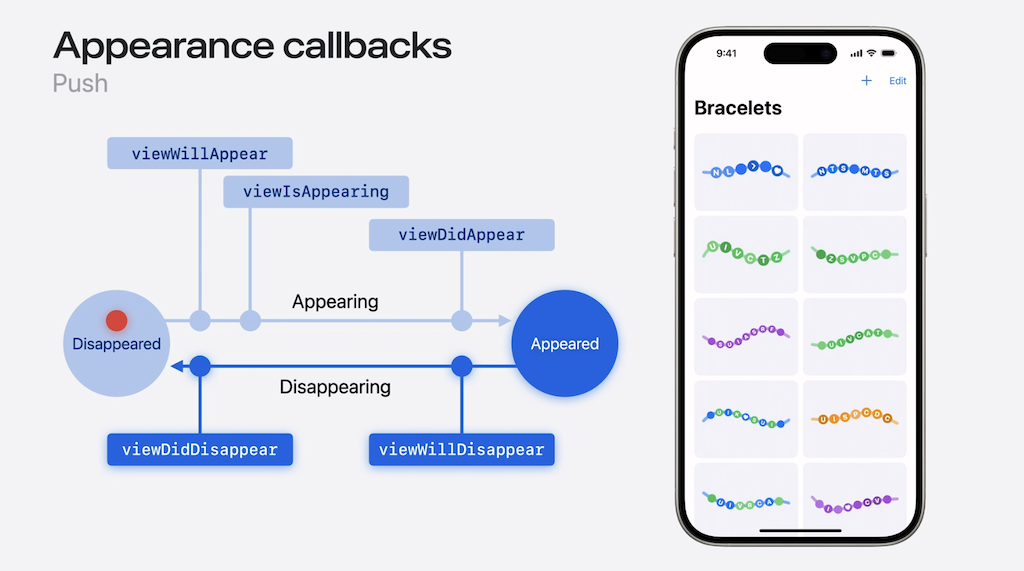
Next Generation of the CarPlay design system
An area not covered in the keynote includes some of the enhancements to the CarPlay Design System with a helpful introduction to the CarPlay Design System by Ben Crick (from the Human Interface Design team) on Instrumentation design and a detailed technical view of the Architecture of CarPlay DS with Tanya Kancheva (from the Car Experience Engineering team).
These 2 talks explore how adaptive Design Systems can facilitate co-branding, expressive gauges, layouts, fonts, dynamic content and a more deeply customizable and adaptable experience, allowing Car brands to express their own design philosophy and create iconic tailored experiences.
If you work with Design Systems for Apps or Web, it is sometimes useful to also look at how design systems are being created / used / updated beyond phone / tablet / desktop uses which are used across other contexts, uses and products – such as within modern vehicle designed experiences.
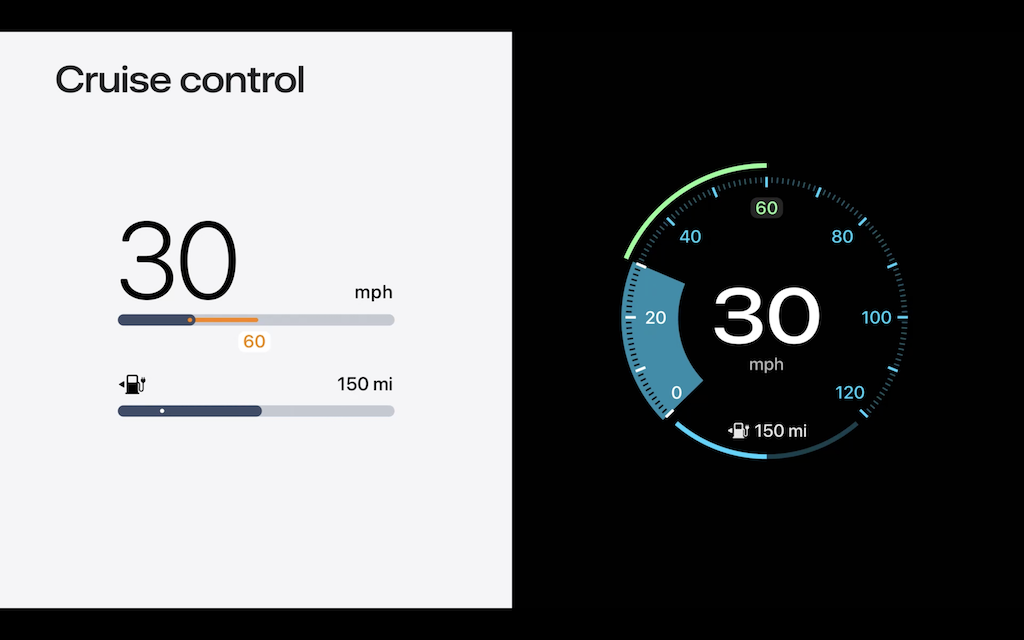

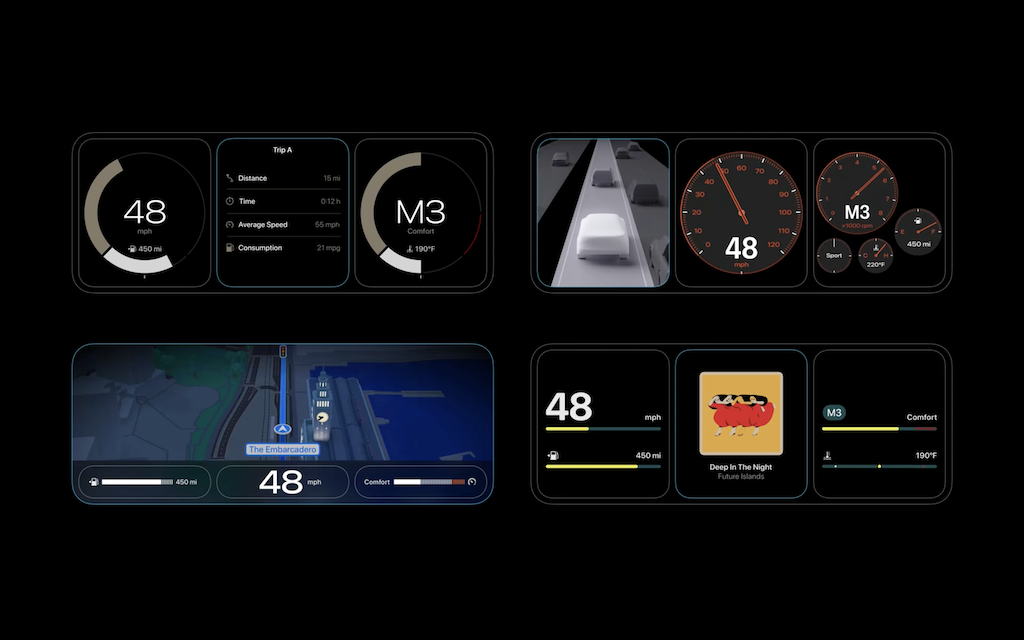

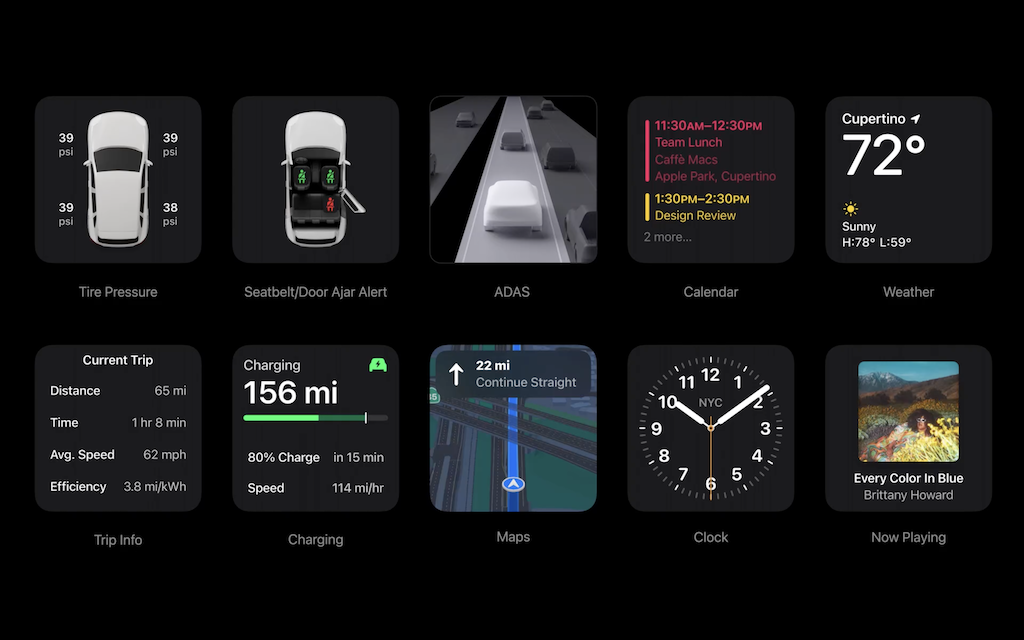


The full WWDC Design videos are on the Apple Developer site, with some recently added to YouTube as Playlists.
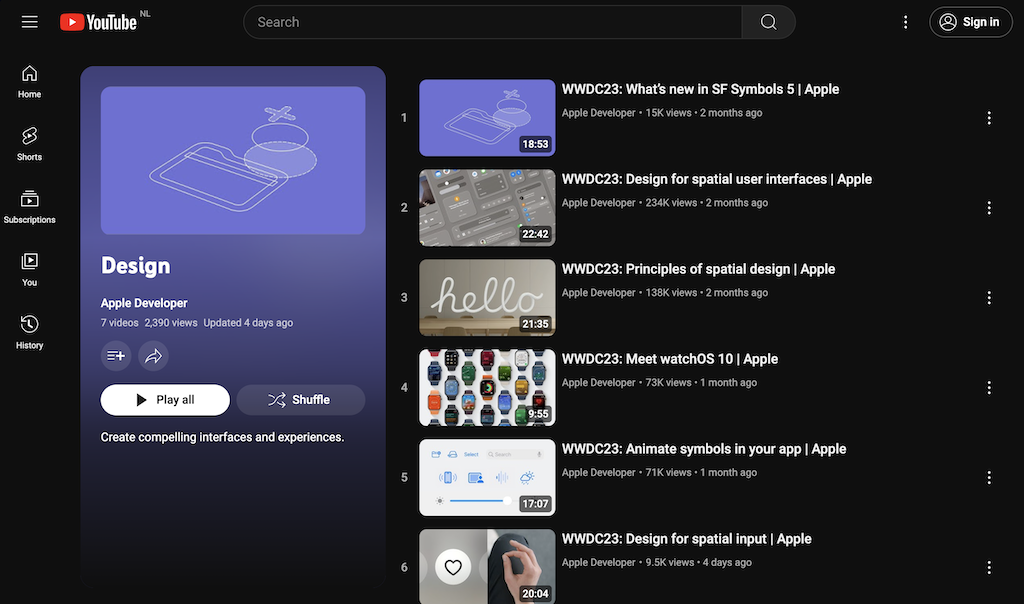
A recap of key videos from WWDC23 are the best way to get an understanding of new design considerations within Mobile, Tablet, Desktop & Spacial Computing. I recommend watching the following:
WWDC24
- Design a Multi-view experience in VisionOS WWDC24 (14min 2s)
- Enhance your UI animations and transitions WWDC24 (14min 14s)
- Design Interactive Experiences in VisionOS WWDC24
- What’s new in Wallet and Apple Pay WWDC24
WWDC23
- Design shortcuts for Spotlight in iOS WWDC23 (9min 39s)
- Design with SwiftUI WWDC23 (18min 34s)
- Design for Spacial User Interfaces WWDC23 (22min 41s)
- Design spacial SharePlay experiences WWDC23 (16min 26s)
- Principles for Spacial Design WWDC23 (21min 35s)
- Design for Spacial Input WWDC23 (20min 04s)
- Design considerations for vision and motion (15m 10s)
If you are new to Spacial Design or starting to work on User Input design or gestures in iOS, iPadOS or VisionOS these videos are a must watch.
